Redux Advanced
On this post, I’ll refer to some more advanced Redux features and techniques.
Main concepts
- Middlewares
- Redux DevTools
- Action Creators
- Redux Thunk
Middlwares
Middlewares are basically wrappers, which add functionalities without interrupting the process to which they are applied to. Within this example, we’ll add a logger functionality to our Redux store:
import React from 'react';
import ReactDOM from 'react-dom';
import registerServiceWorker from './registerServiceWorker';
// Include the 'applyMiddleware' function from Redux
import { createStore, applyMiddleware } from 'redux';
import { Provider } from 'react-redux';
import App from './App';
import reducer from './store/reducers/reducer';
// Define the middleware: it'll receive the store,
// which will return a function 'next', which then
// returns a function 'action'; Within it, you'll
// be able to set your middleware logic.
const logger = store => {
return next => {
return action => {
console.log('[MiddleWare] Dispatching', action);
const result = next(action);
console.log('[Middleware] next state', store.getState());
return result;
}
}
};
// Add the 'applyMiddleware' function to 'createStore'
const store = createStore(reducer, applyMiddleware(logger));
const app = (
<Provider store={store}>
<App />
</Provider>
);
ReactDOM.render(app, document.getElementById('root'));
registerServiceWorker();
Whenever we dispatch an action, we’ll be notified via console by it:
Redux DevTools
Redux DevTools is a Google Chrome extension which allows you to debug Redux applications, with features like time-travelling, state/dispatch diff and test generation.
Once added to your Google Chrome browser, you must set up your application to be able to connect to it:
import React from 'react';
import ReactDOM from 'react-dom';
import registerServiceWorker from './registerServiceWorker';
// Include the 'compose' from Redux
import { createStore, compose } from 'redux';
import { Provider } from 'react-redux';
import App from './App';
import reducer from './store/reducers/reducer';
// Set up the necessary enhancer (required by DevTools)
const composeEnhancers = window.__REDUX_DEVTOOLS_EXTENSION_COMPOSE__ || compose;
// Add the enhancer to 'createStore'
const store = createStore(reducer, composeEnhancers());
const app = (
<Provider store={store}>
<App />
</Provider>
);
ReactDOM.render(app, document.getElementById('root'));
registerServiceWorker();
Then on your Chrome browser, access de console (hit F12), go to the newly added ‘Redux’ tab, and you’ll see:
Action Creators
Action Creators are simply functions that return Actions, which are useful for handling asynchronous code. Below is a comparison before and after adjusting actions to become Action Creators:
Before
actions.js file:
export const INCREMENT = 'INCREMENT';
export const ADD = 'ADD';
export const STORE = 'STORE';
export const DELETE = 'DELETE';
someComponent.js file:
import * as actionTypes from './actions';
// ... some implementation
// this function will map dispatch functionallities
// to prop references you can use within your component
const mapDispatchToProps = dispatch => {
return {
onIncrementProperty: () => dispatch({ type: actionTypes.INCREMENT }),
onAddToProperty: (value) => dispatch({ type: actionTypes.ADD, value: value }),
onStoreProperty: (propObj) => dispatch({ type: actionTypes.STORE, id: propObj.id, value: propObj.value }),
onRemoveProperty: (propObj) => dispatch({ type: actionTypes.REMOVE, id: propObj.id }),
};
};
After
actionTypes.js file:
export const INCREMENT = 'INCREMENT';
export const ADD = 'ADD';
export const STORE_RESULT = 'STORE_RESULT';
export const DELETE_RESULT = 'DELETE_RESULT';
increment.js file:
import * as actionTypes from './actionTypes';
export const increment = () => {
return {
type: actionTypes.INCREMENT,
};
};
export const add = (value) => {
return {
type: actionTypes.ADD,
value: value,
};
};
storage.js file:
import * as actionTypes from './actionTypes';
export const storeResult = (result) => {
return {
type: actionTypes.STORE_RESULT,
result: result,
};
};
export const deleteResult = (id) => {
return {
type: actionTypes.DELETE_RESULT,
id: id,
};
};
index.js file:
export {
add,
increment,
} from './increment';
export {
storeResult,
deleteResult,
} from './storage';
someComponent.js file:
import * as actionCreators from '../../store/actions/index';
const mapDispatchToProps = dispatch => {
return {
onIncrementCounter: () => dispatch(actionCreators.increment()),
onAddCounter: (value) => dispatch(actionCreators.add(value)),
onStoreResult: (result) => dispatch(actionCreators.storeResult(result)),
onDeleteResult: (id) => dispatch(actionCreators.deleteResult(id)),
};
};
Redux Thunk
It’s a middleware which enables Action Creators to return a function which will dispatch an Action at some point in time, that is, execute asynchronous code.
npm i --save redux-thunk
To apply the middleware thunk, it’s the same process we saw at the middleware section,
adding the thunk import from the redux-thunk package:
import React from 'react';
import ReactDOM from 'react-dom';
import registerServiceWorker from './registerServiceWorker';
// Include the 'applyMiddleware' function from Redux
import { createStore, applyMiddleware } from 'redux';
import { Provider } from 'react-redux';
import thunk from 'redux-thunk';
import App from './App';
import reducer from './store/reducers/reducer';
// Add the 'applyMiddleware' function to 'createStore'.
// You may also apply multiple middlewares, by separating
// them with a comma, e.g.: applyMiddleware(logger, thunk)
const store = createStore(reducer, applyMiddleware(thunk));
const app = (
<Provider store={store}>
<App />
</Provider>
);
ReactDOM.render(app, document.getElementById('root'));
registerServiceWorker();
With that, it’s now possible to issue async request to APIs, for example:
import * as actionTypes from './actionTypes';
// axios is a promise based HTTP client for the browser and node.js
import axios from 'axios';
export const getResults = () => {
// this is provided by 'redux-thunk'
return dispatch => {
axios.get('https://some-destination.com/results.json')
.then(response => { // If request succeeds
dispatch(storeResult(response.data));
})
.catch(error => { // If it fails
dispatch(storeResultFailed());
});
}
}
export const storeResult = (result) => {
return {
type: actionTypes.STORE_RESULT,
result: result,
};
};
export const storeResultFailed = () => {
return {
type: actionTypes.STORE_RESULT_FAILED,
};
};
now, within the reducer, we’d have:
import * as actionTypes from '../actions/actionTypes';
const initialState = {
results: [],
}
const reducer = (state = initialState, action) => {
switch(action.type) {
case actionTypes.STORE_RESULT: return storeResult(state, action);
case actionTypes.STORE_RESULT_FAILED: return storeResultFailed(state, action);
default: return state;
}
}
const storeResult(state, action) {
return {
...state,
...action.result,
}
}
const storeResultFailed(state, action) {
return {
...state,
error: true,
}
}
then, within your component code:
import React, { Component } from 'react';
import { connect } from 'react-redux';
import * as resultActions from '../../store/actions/index';
class Results extends Component {
componentDidMount() {
this.props.getResults();
}
// ... component implementation
const mapStateToProps = state => {
return {
results: state.results,
};
};
const mapDispatchToProps = dispatch => {
return {
onGetResults: () => dispatch(resultActions.getResults()),
};
};
}
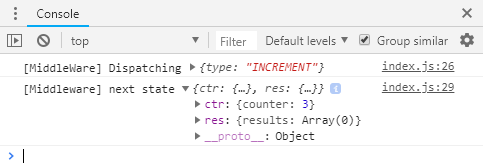
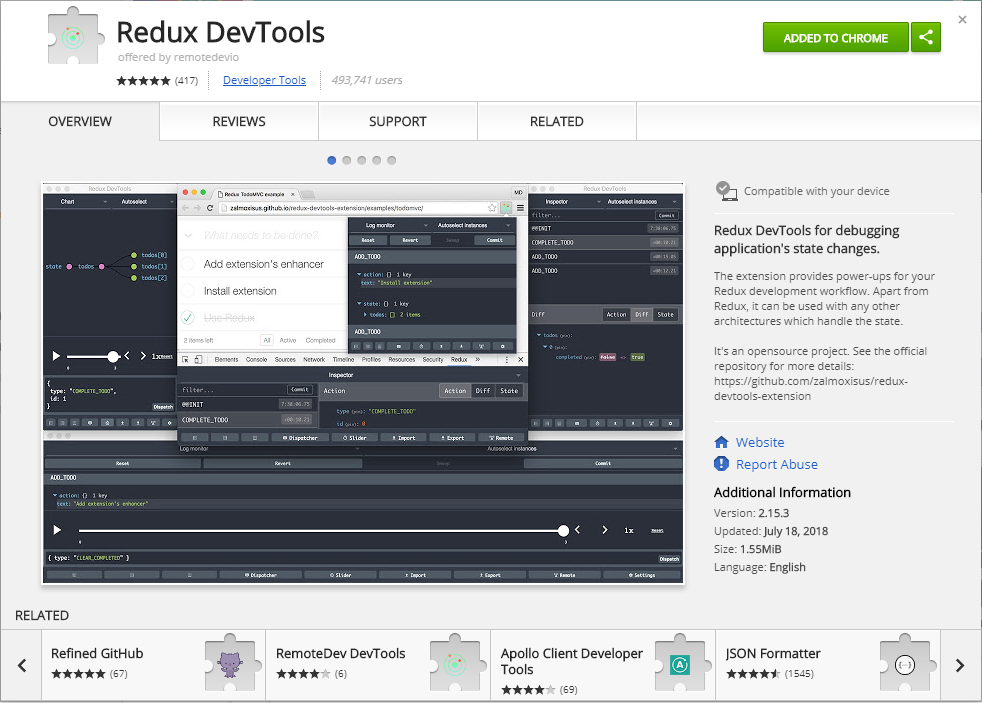
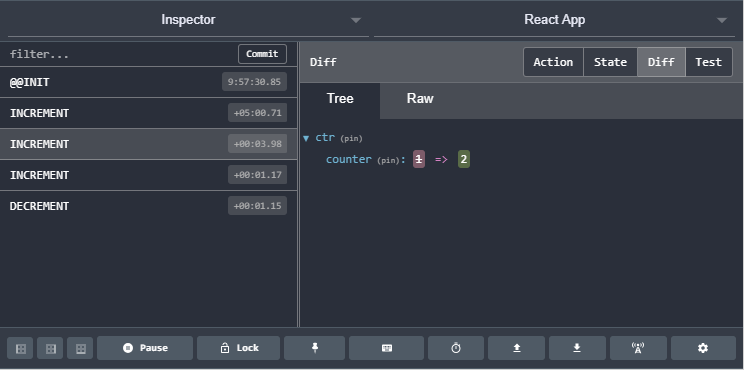
Leave a Comment